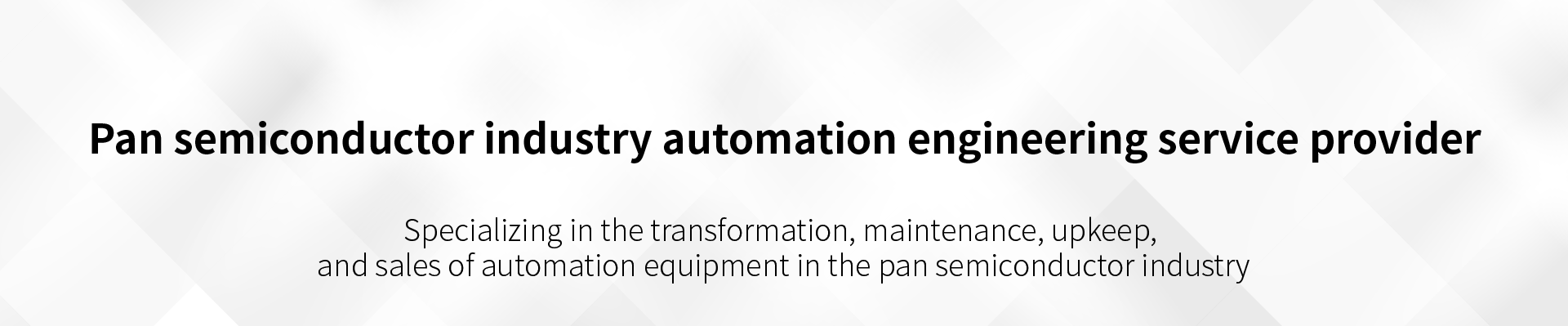What should the advanced programming of kuka robot debugging do
What should the advanced programming of kuka robot debugging do
Kuka robot debugging how to do advanced programming, kuka robot programming language for short KRL, is a similar C language (please baidu what is C language) text language, by.SRC and.DAT composition. It is very easy to get started if you have experience with other high-level languages like ABB robots. However, due to its uniqueness, it also has its own characteristics, which are reflected in details such as data scope, declaration and initialization. At the same time, the system built - in function is also a very important language function. Controller software options this is the unique part of KUKA, the bare machine only provides basic robot functions, if you want to achieve complex functions, you need to install the corresponding software options package. The software options package is installed by a separate installer.
Some packages are free, but most require payment. For example, KUKA needed to install EthernetKRL, a software package that can handle TCP/IP communication on other robots.
Unlike ABB, which offers a full 30-day trial of Robotstudio, KUKA has a desktop software called OfficeLite. Starting from KRC4, OfficeLite is offered as a VMware virtual machine image, KUKA does not offer a trial version, and OfficeLite must be licensed for stand-alone or web versions. OfficeLite can complete the debugging of program logic, while SimPro is required for the simulation of robot action beats. What to develop with what
The development of KUKA includes two aspects. One is the packaging application of KRL itself; The other is application development, which is much easier if you know C#.
Source: guangke intelligent reprint source